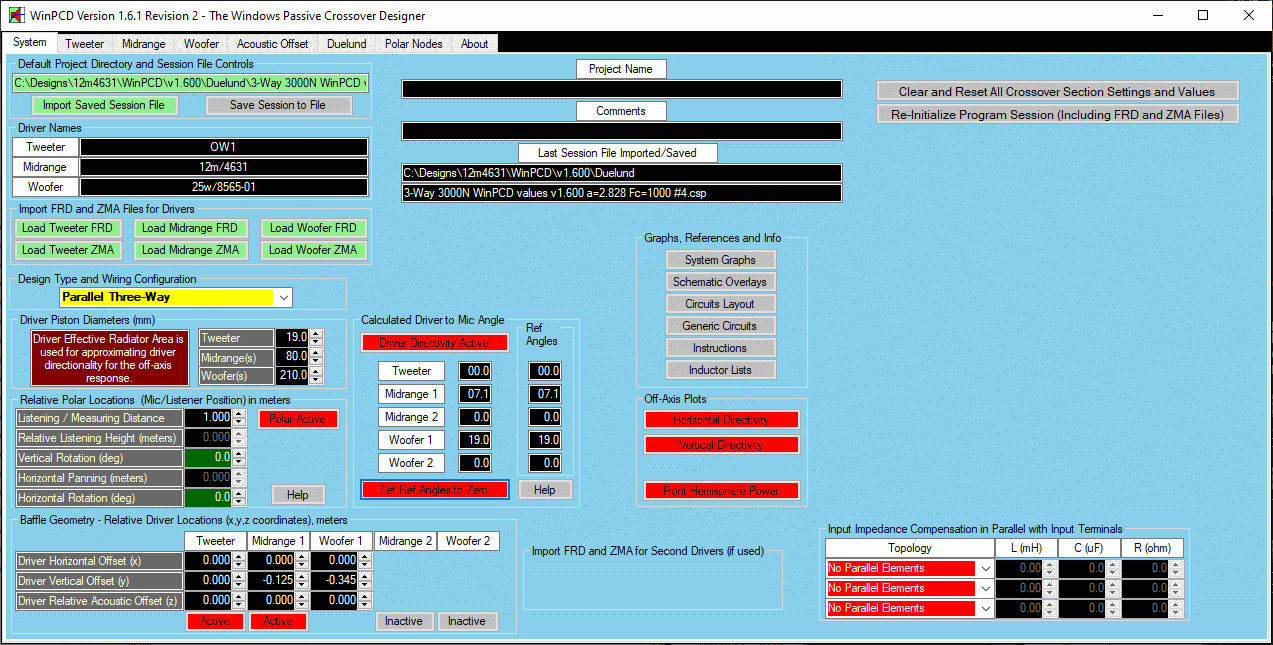

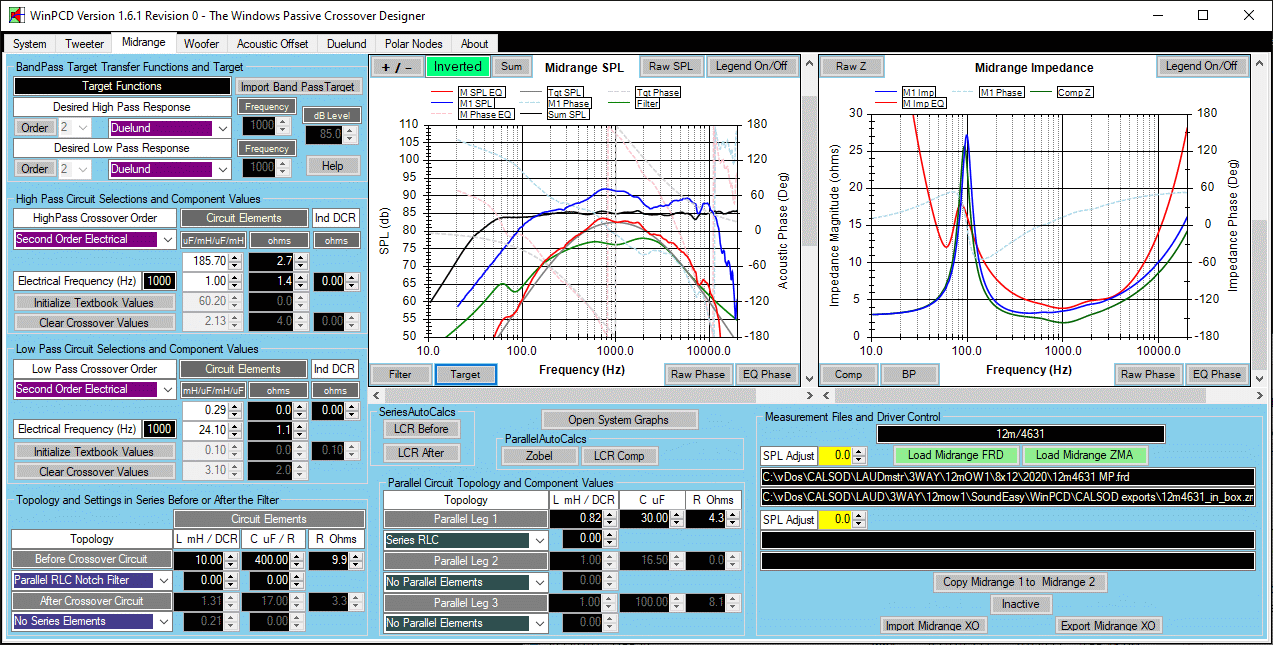

A Windows application for designing passive crossovers originally based on the UI format of the Passive Crossover Designer spreadsheet by Jeff Bagby developed entirely using C#.
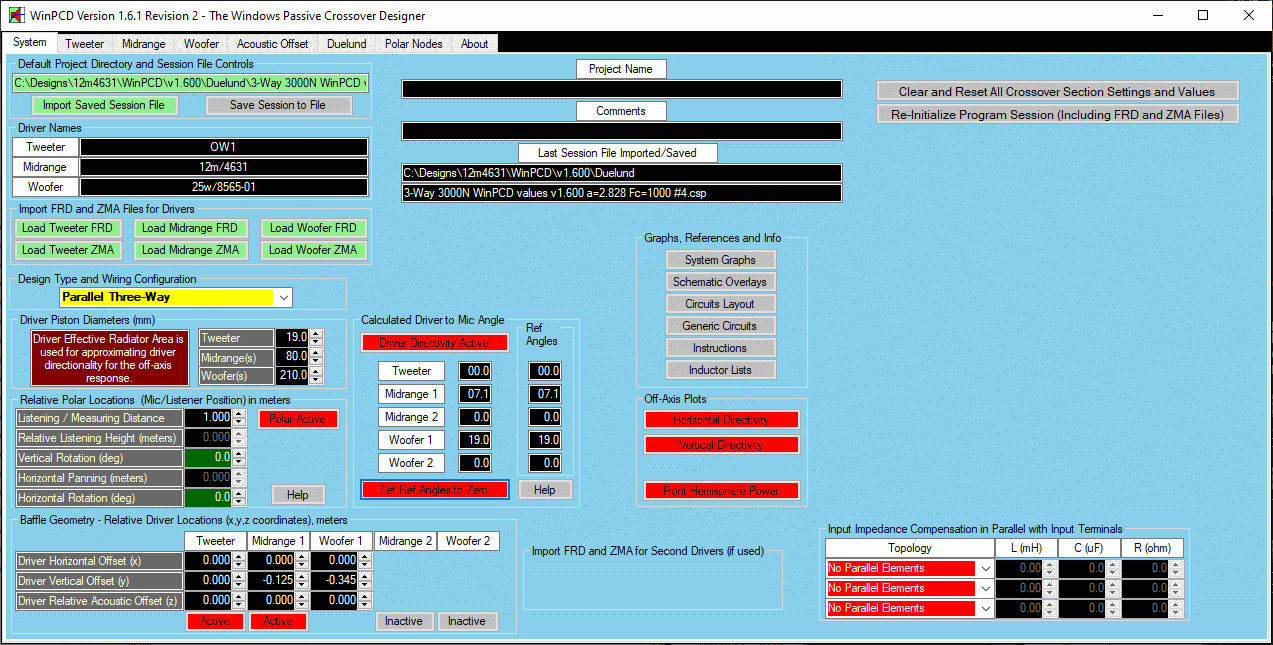

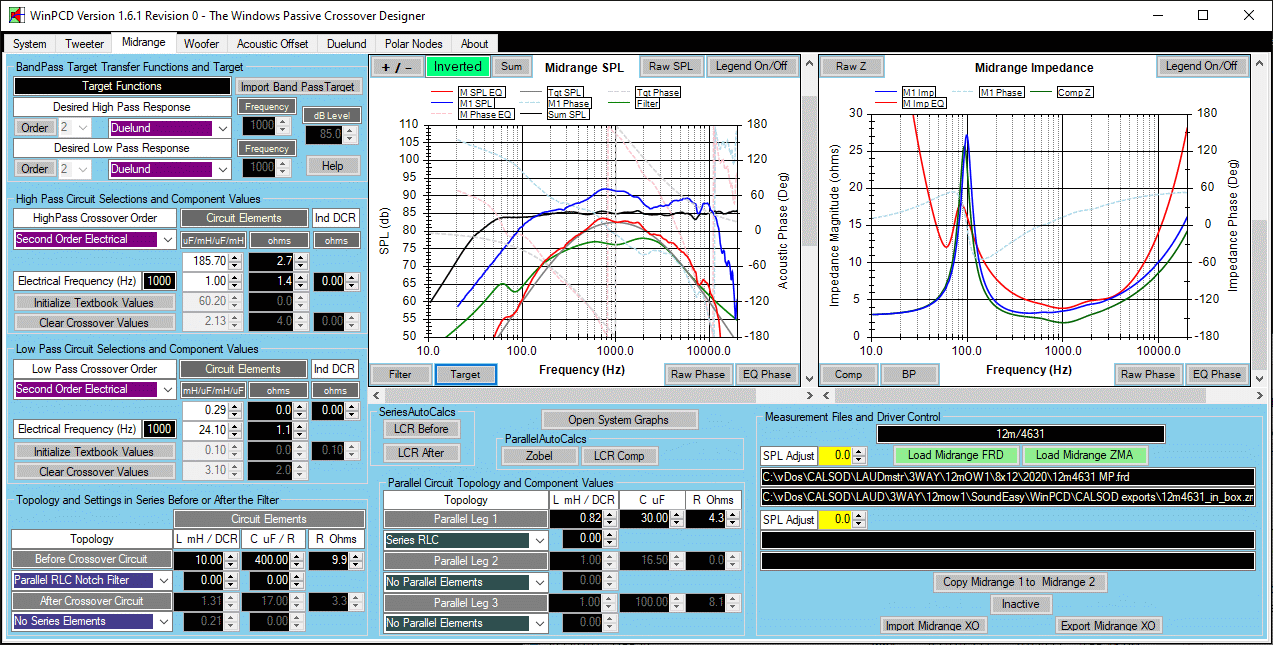

Windows Passive Crossover Designer (WinPCD) began as a Windows application, written in C# (no Excel backend), intended to emulate the Excel spreadsheet created by Jeff Bagby. The latter has been widely used and is very popular with the hobbyist crowd. Many users contributed to it by way of testing and making suggestions to Jeff. Over time he incorporated many of those requests as well as expanding it with his own ideas. The end result was the last incarnation that he released, v7, prior to my undertaking the creation of the WinPCD. Although many of us have used other software for design for many years, the ease of use and intuitiveness of the PCD made it the first (and for many the only) program when starting a project. I liked it for quick tests of first trials of a new design.
Jeff was able to keep things working with new versions of Excel, but at some point that proved more difficult. The key point, though, is that it does require the user to have Excel. There were occasional requests to Jeff to port it to a Windows application, but that was not in Jeff's to-do list. I found the task to be just what I needed as a project for my change to the .NET framework and C#. I didn't know whether I could actually replicate the PCD in a satisfactory manner. It took a while playing around with it to convince myself that it was a reasonable undertaking. It has turned out to be one of the most enjoyable projects I've done, despite the occasional period of pure frustration with the new design environment and language.
I did some research on power response for the changes I made to the calculation in WinPCD. It seemed like a good place to start in providing some detail into the options that until now have been primarily found in help files in the program. I may add more here. I've yet to make any additional training videos since a very early version. That is still on my to-do list.